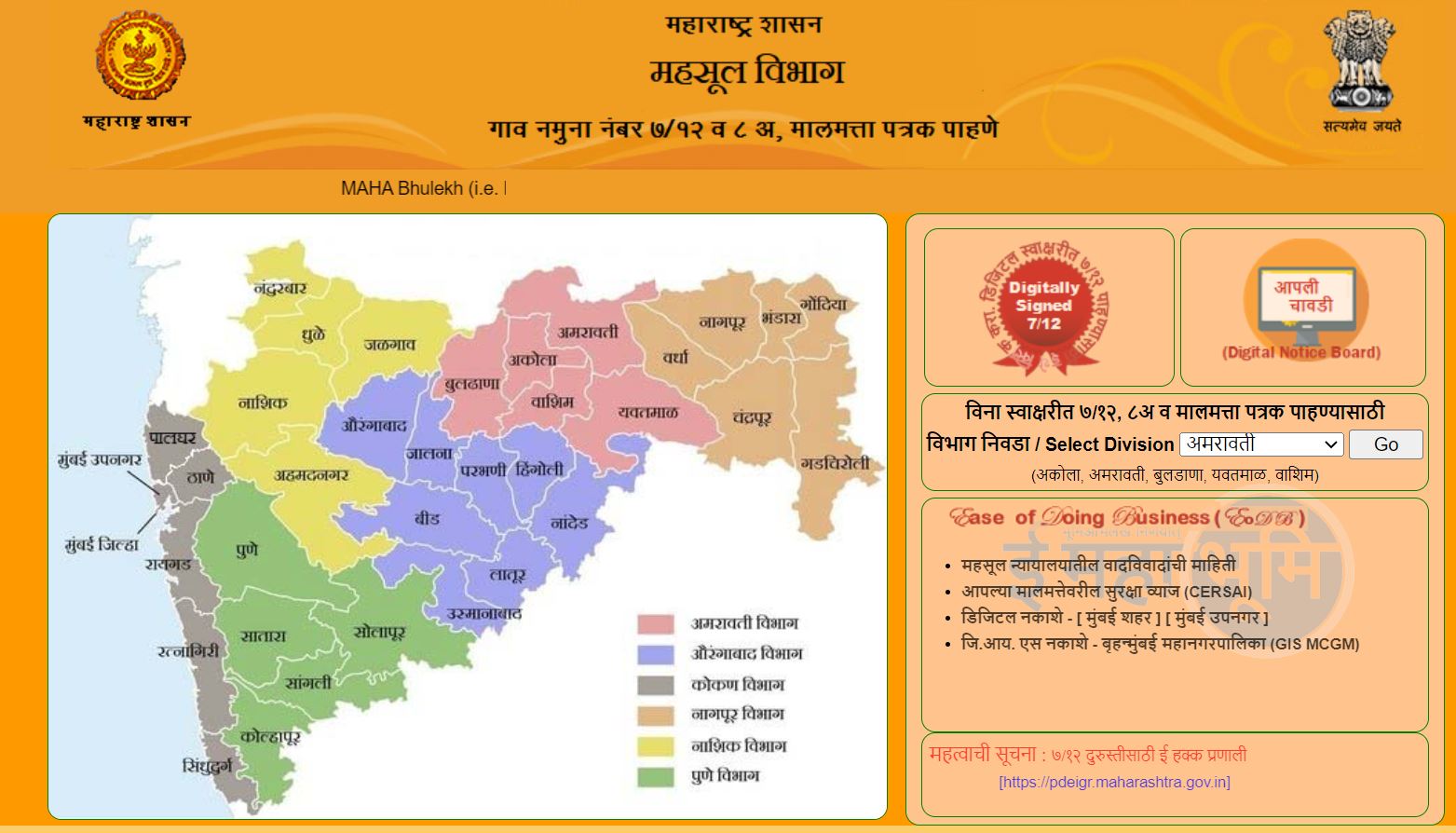
Mahabhulekh 7/12 Online Maharashtra – Sat Bara Download Maharashtra State Online Portal Through bhulekh.mahabhumi.gov.in which is the official portal to download the PDF copy of Sat Bara. The step wise instructions to download the 7/12 Online from Mahabhulekh are given below. Just go through this article & follow the steps to download it. Mahabhulekh 7/12 and bhulekh.mahabhumi.gov.in portal and what is the purpose and goal of Maha Bhoomi records. The Maharashtra state government has also launcher an online land record portal by the name of Mahabhulekh Sat Bara Download (Maharashtra Land Records).
आपल्याला माहीतच असेल, सातबारा उतारा एक जमिनीचा महत्वाचा दस्तऐवज आहे. ७/१२ उतारा महाराष्ट्र आणि गुजरात या राज्यात वापरले जाते. Online 7/12 extract मध्ये तुम्हाला जमिनीचा सर्वे नंबर, मालकाचे नाव, जमिनीचे क्षेत्रफळ, बोजा हि सर्व माहिती मिळते. जेव्हा कधी जमिनीची खरेदी-विक्री होते तेव्हा या डॉक्युमेंटचा जास्तीत जास्त वापर केला जातो. तसेच याचा वापर तुम्ही बँकेकडून Loan घेण्यासाठी किंवा इतर सरकारी कामांसाठी करू शकता. खाली दिलेल्या स्पेट्स आणि लिंक वरून आपण सरळ ऑनलाईन ७/१२ डाउनलोड करू शकता.
७/१२ डाउनलोड कसा करायचा ? – (How to Download Sat Bara Online)
As you know, the Government of Maharashtra has also created an online land record portal for all the land records of Maharashtra state, which is known as Mahabhulekh. This portal is the easiest way to download the 7/12 online. Pune, Nashik, Aurangabad, Nagpur, Konkan and Amravati are the six major regions that divide the information on the portal. Interest people who want to know about land in Maharashtra state can collect the details with the help of this portal. It will save the time which has to be spent outside the government office to collect a small information and provide the information within few minutes. Step wise instructions are given below to download the 7/12 from this page.
| Portal | Mahabhulekh (Bhulekh Mahabhumi) |
| For | 7/12 Utara, 8A, Property Card, Ferfar, Bhu Naksha |
| Launched by | Government of Maharashtra |
| Managed by | महसूल विभाग, महाराष्ट्र शासन |
स्टेप १ : आपल्याला जर ऑनलाईन सात बारा डाउनलोड करायचं आहे तर सर्वात प्रथम 7/12 उतारा काढण्यासाठी तुम्हाला अधिकृत महाभूलेख वेबसाइट ला भेट द्यावी लागेल. bhulekh.mahabhumi.gov.in हि 7/12 महाराष्ट्र भूमी अभिलेख ची नवीन अधिकृत लँड रेकॉर्ड पोर्टल आहे. या पोर्टल वर mahabhulekh online portal 7/12 utara in marathi online उपलब्ध करून दिलेली आहे.
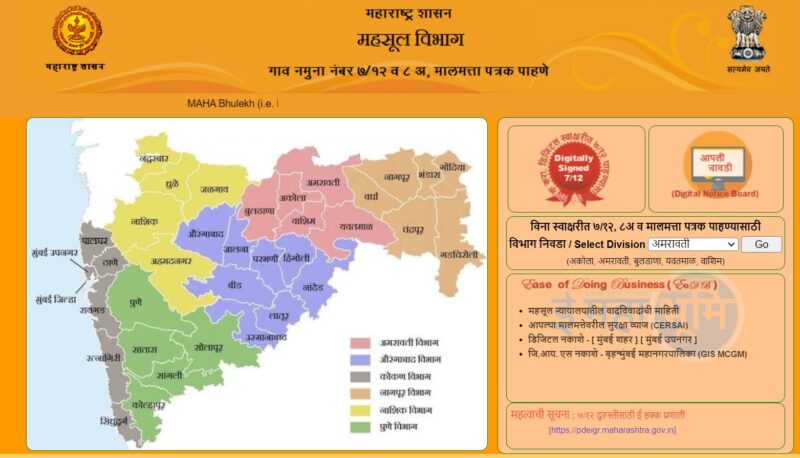
स्टेप २ : या पोर्टलवर आपल्यावर आपल्याला लक्षात येईल कि महाराष्ट्र राज्यात एकूण ६ विभाग आहे त्यातून तुम्हाला तुमचा विभाग निवडायचा आहे त्यांनतर ७/१२ पहाण्यासाठी जिल्हा निवडा. विभाग निवडल्यावर तुम्हाला त्या विभागाकडे पुनर्निर्देशित करण्यात येईल. आम्ही समोर तुम्हाला 7/12 online Maharashtra bhulekh विभागांची आणि जिल्ह्यांची सूची आम्ही खाली दिली आहे.
| औरंगाबाद विभाग (Aurangabad Division) | Aurangabad, Beed, Jalna, Osmanabad, Nanded, Latur, Parbhani, Hingoli |
| अमरावती विभाग (Amravati Division) | Akola, Amravati, Buldana, Yavatmal, Washim |
| नागपूर विभाग (Nagpur Division) | Bhandara, Chandrapur, Gadchiroli, Gondia, Nagpur, Wardha |
| पुणे विभाग (Pune Division) | Kolhapur, Pune, Sangli, Satara, Solapur |
| कोकण विभाग (Kokan Division) | Mumbai City, Mumbai Suburban, Thane, Palghar, Raigad, Ratnagiri, Sindhudurg |
| नाशिक विभाग (Nashik Division) | Ahmednagar, Dhule. Jalgaon, Nandurbar, Nashik |
स्टेप 3 – दस्तयेवज निवडा आणि जमिनीची माहिती भरा (Select Record & Enter Land Details) –
- ७/१२
- ८अ
- मालमत्ता पत्रक
आगोदर तुम्हाला ७/१२, ८अ किंवा मालमत्ता पत्रक यापैकी कोणताही एक पर्याय निवडायचा आहे. इथे आपण ७/१२ कसा काढायचा हे बघत आहोत. नंतर तुम्हाला तुमची जमीन ज्या ठिकाणी आहे त्या ठिकाणचा पत्ता निवडायचा आहे जसे कि जिल्हा, तालुका आणि गाव (Area).
त्यानंतर तुम्ही तुमचा ७/१२, ८अ किंवा मालमत्ता पत्रक हे सर्वे नंबर, गट नंबर किंवा संपूर्ण नाव टाकून शोधू शकता. शेवटी तुमचा मोबाइल नंबर टाका आणि ७/१२ पहा वर क्लिक करा.
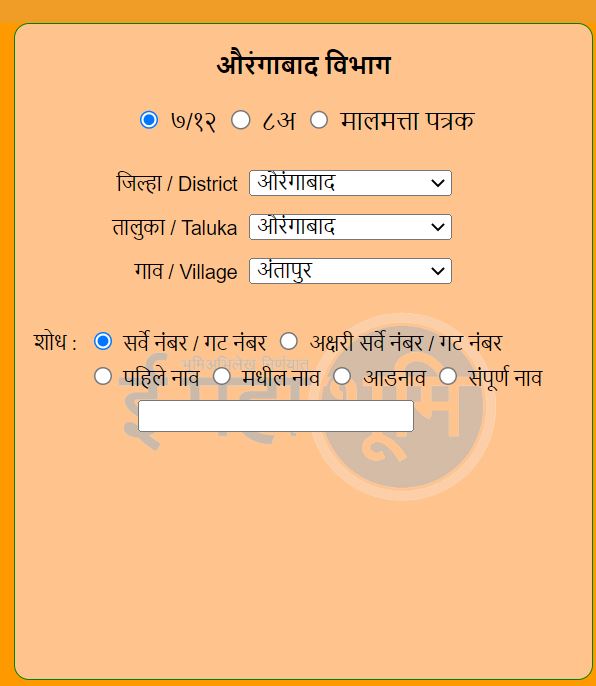
फोटो मध्ये जे शब्द दिसेल ते शब्द तुम्हाला भरावे लागेल. त्यानंतर Verify Captcha to View 7/12 बटनावर क्लिक करा.
आता तुमच्या स्क्रीन वर तुम्हाला तुमचा महाभूलेख सातबारा उतारा, ८अ, व मालमत्ता पत्रक दिसेल. Mahabhulekh Property Card मध्ये तुम्ही जमिनीची सर्व माहिती तपासून बघू शकता. पण हा ऑनलाईन सातबारा उतारा विना स्वाक्षरीचा असल्याने तुम्ही याचा वापर कुठल्याही शासकीय अथवा कायदेशीर बाबीसाठी नाही करू शकत.
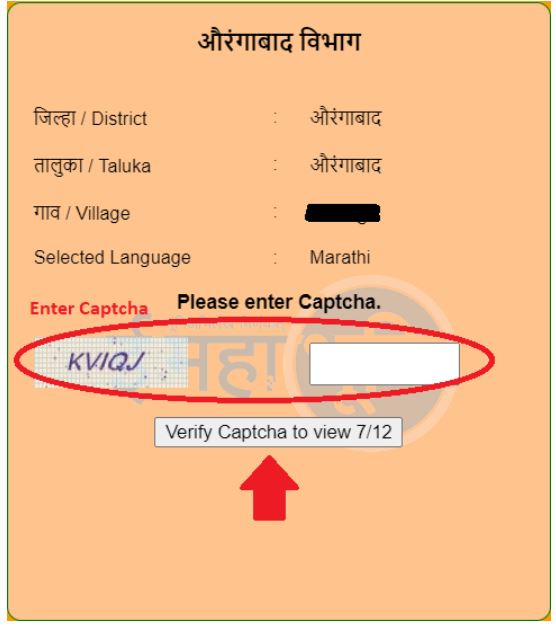
Mahabhulekh – Process to check land record details online
- Open the official website of Maharashtra State Bhulekh which is bhulekh.mahabhumi.gov.in.
- From the home page of the website you have to select “Pune” or “Nashik” or “Aurangabad” or “Nagpur” or “Konkan” or “Amravati”
- Then click on “Go” option and a new web page will appear on the screen where you need to select “7/12” or “8A”
- Now enter the details aske on the screen like District, County, Village
- Then select the details aske on the screen and click on Search option
- Now you have to enter the captcha code which appears on the computer screen
- After that click on verification captcha and then click on display 7/12 option and get the details as you want.
The post appeared first on .
