Input Devices of Computer with Examples
An input device is a computer device that allows computer users to enter data into a system and send instructions to the system to execute tasks accordingly. These devices are mainly hardware like keyboards, mouses, joysticks, etc. It is the first or primary step in the processing of computer data that is done at the Central Processing Unit (CPU). The delivered signals are received by the CPU which processes them. Input devices of computer can be classified further as per the modality like visual or audio, discrete or continuous, and direct or indirect. Some of the main input devices are explained below with their descriptions.
| Examples of Input Devices of Computer | |
| Keyboard | Mouse |
| Joysticks | Wii Remote |
| Light Pen | Game pad |
| Microphone | Webcam |
| Scanner | Digital camera |
| Barcode Reader | Portable Media Player |
| Trackball | Graphic Tablet |
| Magnetic Ink Card Reader (MICR) | Optical Character Reader (OCR) |
| Optical Character Reader (OCR) | Digitizer |
Keyboard
The keyboard is the most fundamental input device of the computer. It is commonly used to insert data on the computer by using keys mounted on a keyboard. It is connected to the computer system through wifi or a USB cable. There are different varieties of keys for different purposes like numerals, letters, special characters, and functions. It is the main input device to command the computer system.
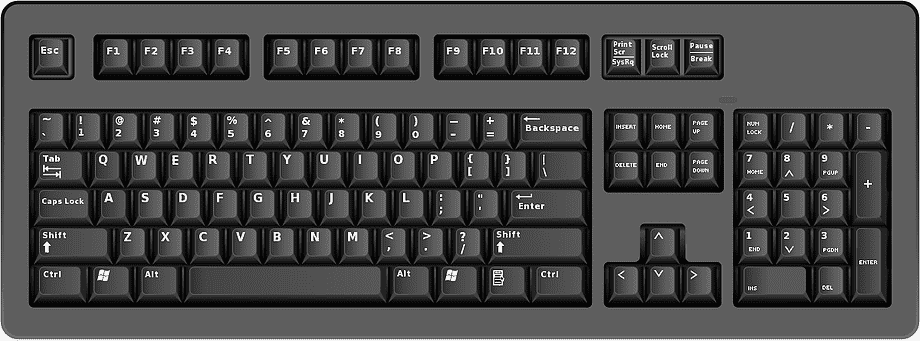
Mouse
A Mouse is a hand-supported device that enables computer users to move the cursor point on the computer screen. A mouse consists of two buttons namely left and right on its top portion and one trackball at its bottom. It works on a flat surface to select and move the mouse around. The mouse as an input device was invented by Douglas C. Engelbart in 1063.

Joy Stick
Joystick comprises a stick connected to the base at an angle so that it can be easily moved and controlled. It is mainly applied in controlling the movement of characters in video games. It is also employed in the cockpit of an airplane, wheelchairs, cranes, and trucks to regulate them properly. Its function is also to move the cursor on the screen but it is not like a mouse.
Light Pen
A light pen is a pointing input device that is in a pen-like structure. It allows computer users to select options on the screen and even draw on the screen. It is light-sensitive equipment as photocells are inbuilt in this device that allows the flow of instructions to the CPU. It is generally used with a cathode ray tube (CRT) of the computer.

Microphone
A microphone is an inbuilt voice input device in which different sounds can be collected in their digital form. This input device converts sound instructions into electrical signals. It has to be linked with an amplifier for recording or reproducing the sound.
Scanner
A scanner is an input device that can scan different types of files of different formats like images or text and then convert them into digital signals. It can bring the document files to the computer screen by converting these files into a digital format. It operates like a photocopy machine to make the written information or data on a computer screen from paper.
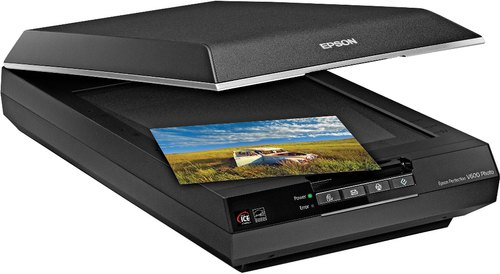
Barcode Reader
A barcode reader is a type of optical scanner device. It can read and understand the bar code data attached to goods, books, etc. It is like a reading device that throws a ray of light on a bar code and then the aspects and details of that particular item are displayed on the screen.
Output Devices of Computer with Examples
An output device is a computer device that displays the result of the inserted input data after getting processed from the CPU. CPU of a computer converts received information from machine language to a human-friendly language and then sends these signals to output devices to execute the tasks as per entered data. These output devices are mainly hardware like printers, monitors, speakers, etc. When the data entered by the input devices is processed by the CPU of the computer then the output devices take care of the result. These results after processing of data may be in image, graphic, textual or audio form. The output devices display the visual contents on the monitor screen while sound contents are delivered to the speaker connected to a computer. Some of the main are explained below with their descriptions.
| Examples of Output Devices of Computer | |
| Monitor | Speaker |
| Printer | Projector |
| Plotter | Braille Reader |
| Television | Global Positioning System |
| Headphones | Video Card |
Monitor
The monitor is the main output device that displays all the data related to icons, text, images, etc. on its screen. When we enter the command to the computer to execute an action, then the outcome of that action is displayed on the screen of the monitor. Different types of monitors have been developed over time like CRT (Cathode Ray Tube) monitors, Flat-Panel display monitors, etc.
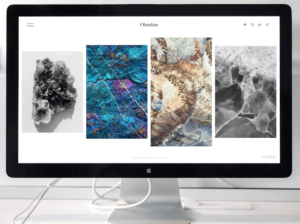
Printer
A Printer is an output device that produces a copy of the pictorial or textual files generally over a page. Its primary function is to print the information on paper. For example, an writer types a complete book on his computer system. He has to take a printout of it in the form of paper so that the book can be reviewed and later published. There are different types of printers in the market for different purposes like impact printers, character printers, line printers, laser printers, etc.

Speakers
A Speaker is an output device that converts electrical instructions into a sound signal. It helps you to listen to sound signals as an outcome of what you enter data into a computer. It is a hardware device that may or may not be attached to the computer system. Now, speakers are becoming wireless devices and can be linked with systems with the help of BlueTooth or else.

Projector
A Projector is the output and optical device that presents visual contents like moving or stationary images on the screen. These projecting devices are generally applied in auditoriums and cinema theatres for screening videos and lighting effects. Once a projector is linked to a computer system then the content displayed on the projection screen will be the same as displayed on the Monitor screen. The difference here is that projector displays contents on the bigger screens.
Headphones
The headphones operate on the same principles as a speaker operates. The only difference between headphones and speaker is the frequency of sound. With the help of speakers, the released sound can cover a larger area while with the help of headphones, the released sound can cover only a smaller area to make it audible only to a person who is wearing these headphones. These are also called earphones or headsets.

Difference Between Input and Output Devices of Computer
The computer operates smoothly with the help of both input and output devices. CPU plays a vital role in making a bridge between the input and output devices. Here the complete comparison of input and output devices of computers is explained below.
| Difference Between Input and Output Devices of Computer | |
| Input Devices | Output Devices |
| Accept computer user’s data | Reflect computer user’s data |
| The computer users command them | The computer processors command them |
| Conversion of Human-friendly signals into a machine-friendly language | Conversion of machine-friendly language to user-friendly language |
| Send signals to the CPU for execution | Send processed signals to the computer user |
| Assist computer system in receiving data | Assist computer system in displaying data |
| It is complex in design comparatively | It is lesser complex in design |
| Example: Keyboard, Scanner, Mouse, etc. | Example: Monitor, Printers, Speaker, etc., |
