
Get latest news & updates about CAT 2023 via SMS and e-mail, by entering your details below:
Please wait...
Admission Open 2023
Candidates can register for Common Admission Test (CAT) through online mode only. will be started from 1st week of August 2023. The registration can be done through the website. The last date to register for CAT examination will be till 2nd week of September 2023.
Also Check:
Steps to Register for CAT 2023
The CAT registration involves three simple steps:
Step-1: Registration
Step-2: Fill Application Form
Step-3: Upload Images
Step-4: Make Payment
Watch the Complete Video of How to fill CAT Application Form (Previous Year):
Step-1 – Registration:
Step-1.1: Visit Official Website:
- Go through the online website of CAT (link will be given above).
- Click the ‘Registration for New User’ button.

Step-1.2: Fill Registration Form:
- Fill the registration form that appears on the screen.
- In the registration form, the fields are; the name of candidate, DOB, Email Address and Mobile Number.
- Enter the security code shown on the image.
- Request OTP.
- Enter OTP and click on submit.

Step-1.3: Declaration Section:
- Read the declaration, check the box “I Agree” and click on ‘Submit’ button.
- By selecting the I Agree” box, you are confirming that all the details you are provided in registration form are correct.
- Once the registration form is submitted, you will receive an OTP.
- OTP will be sent to your registered mobile number.
Step-2 – Fill Application Form:
- Click on “Go to Application Form”.
- The application form will be displayed on your screen.
- Application form will consist of five sections namely,
- Personal Details
- Academics
- Work Experience
- Programmes
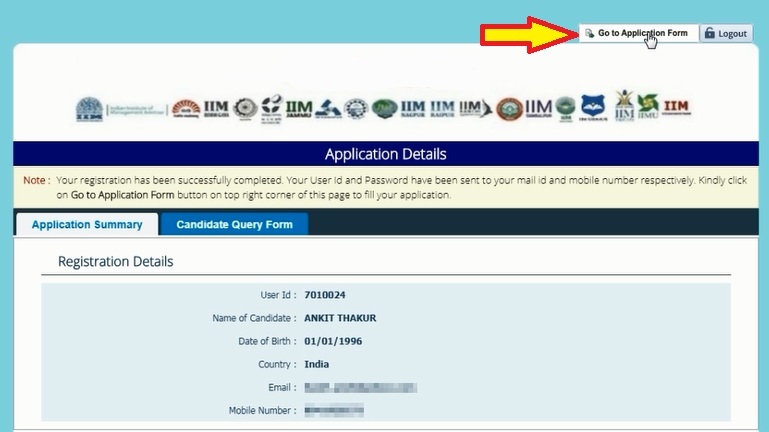
Step-2.1: Enter Personal Details:
- Candidate’s name and DOB will be automatically entered based on details provided during registration.
- Enter Father’s/Husband’s/Guardian’s Name and Gender.
- Select your category and Nationality.
- If you are Person with disability/Differently Abled then select ‘Yes’, otherwise ‘No’.

Step-2.1.1: Enter Address Details:
Enter your postal address as it is required for future communication. Here, candidates can also enter an alternate email address and mobile number.

Step-2.1.2: Upload scanned image of Photograph and Signature:
- Click on choose file.
- choose the specific photo and signature.
- click on upload.
- close the window.

Specifications of Photograph and signature:
- The dimensions of Photograph and signature should be 35mm X 45mm and 80mm X 35mm respectively.
- The format of the files should be .jpg or .jpeg and should not exceed 80 KB.
- The photograph should not be six years old and should have white background.
Step-2.1.3: Enter Academic details:
Enter SSC/10th Std/Equivalent Details
Candidates need to enter their 10th class details like aggregate marks, total marks obtained, maximum marks, SSC/10th board name and month/year of completion.
Enter 12th Std/Equivalent/Diploma Course Details
In this section, candidate’s have to select the course type from the options 12th or diploma. Enter your 12th class aggregate marks, total marks obtained and maximum marks.
Enter Bachelor Degree Details
Here, candidates will be asked whether they are currently pursuing a Bachelor’s Degree or have completed their Bachelor’s degree. Also, candidates have to fill fields that include total duration of degree, percentage of marks awarded by University/institute, type of University/institution, University name, degree name, year of course commencement and year of completion.
Fill Other Professional Degree Details
If candidate’s have professional degree such as CA, ICWA, CS or others then select the degree and enter marks, year of course commencement and year of course completion.
Enter Master Degree Details
If you have master’s degree then select yes in the field of “Do you want to enter Master degree details?”. Enter all other details required in this section. Click on ‘Save and Continue’ to move to next section.

Step-2.1.4: Work Experience:
If you have a work experience then enter your work experience details. Enter work experience in months. Click on the check box of your work area and enter work experience for that. Click on ‘Save and Continue’ to proceed further.

Step-2.1.5: Programmes & Exam Centre:
Select the programme name. Candidates may select any number of programme names. Also, select the city for interview from the drop down list. Students can select maximum 4 different cities for appearing the exam. Test centre allotment will be based on centre and node availability.

Step-3 – Fee Payment:
The application fee for GEN/NC-OBC candidates is Rs. 2000/- while for SC/ST /PWD (DA) candidates, it is Rs. 1000/-. Additional transaction charges also included in application fee. Net Banking/Credit card/debit card are the modes for the payment of application fee. After successful payment, a message regarding the successful payment of fee will be displayed on the screen along with payment transaction number.

Step-3.1: Confirmation Email:
You will receive a confirmation mail after the successful completion of last section i.e., payment. Candidates can take the printout of filled-in application by login to the CAT website as an Existing User.
If candidates have any query regarding How to fill CAT 2023/2024 Application form, they can ask us by commenting below.
The post appeared first on .
